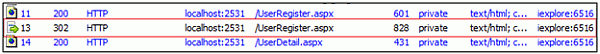Introduction
Both Response.Redirect and Server.Transfer methods are used to transfer a user from one web page to another web page. Both methods are used for the same purpose, but still there are some differences as follows.
The Response.Redirect method redirects a request to a new URL and specifies the new URL while the Server.Transfer method for the current request, terminates execution of the current page and starts execution of a new page using the specified URL path of the page.
Both Response.Redirect and Server.Transfer have the same syntax like:
Hide Copy Code
Response.Redirect("UserDetail.aspx");
Server.Transfer("UserDetail.aspx");
HTTP Status Codes
Before touching on more points, I want to explain some HTTP status codes, these are important for the understanding of the basic differences between these two. The HTTP status codes are the codes that the Web server uses to communicate with the Web browser or user agent.
- HTTP 200 OK
This is the most common HTTP status message. It indicates that the request was successful and the server was able to deliver on the request. The information returned with the response is dependent on the method used in the request. In a GET request, the response will contain an entity corresponding to the requested resource. In a POST request, the response will contain an entity describing or containing the result of the action.
- HTTP 302 Found
The HTTP response status code 302 Found is a common way of performing a redirection. The 302 status code indicates that the resource you are requesting has redirected to another resource.
Response.Redirect and Server.Transfer Request Handling
Response.Redirect sends an HTTP request to the browser, then the browser sends that request to the web server, then the web server delivers a response to the web browser. For example, suppose you are on the web page "UserRegister.aspx" page and it has a button that redirects you to the "UserDetail.aspx" web page.
Figure 1.1 Request and Response using Response.Redirect method
You can notice in Figure 1.1 that when you run the application, then you get a web page successfully so the HTTP status code is "HTTP 200 OK". Then you click on the button that redirects to another page using the Response.Redirect method. The Response.Redirect method first sends a request to the web browser so it is the "HTTP 302 Found" status, then the browser sends a request to the server and the server delivers a response so it is "HTTP 200 OK". It is called a round trip. Let's see that in Figure 1.2.
Figure 1.2 Round Trip by Response.Redirect method.
Server.Transfer sends a request directly to the web server and the web server delivers the response to the browser.
Figure 1.3 Request and Response using Server.Transfer method
Now Figure 1.3 explains that the first request goes to the web server and then gets a response so the round-trip is not made by the Server.Transfer method. You get the same page response but different content. That means your web page URL in the address bar will not be changed. For example, see Figure 1.3 showing you get the same page as the previous request page so the previous page still remains while in Response.Redirect, you get a different page in the response (see Figure 1.1 ). That means the address bar URL will be changed in the Response.Redirect method and also updates the browser history so you can move back from the browser back button.
Figure 1.4 Server.Transfer method request and response
Response.Redirect can be used for both .aspx and HTML pages whereas Server.Transfer can be used only for .aspx pages and is specific to ASP and ASP.NET.
Response.Redirect can be used to redirect a user to an external website. Server.Transfer can be used only on sites running on the same server. You cannot use Server.Transfer to redirect the user to a page running on a different server.
Using the Code
When you use Server.Transfer, then the previous page also exists in server memory while in the Response.Redirect method, the previous page is removed from server memory and loads a new page in memory. Let's see an example.
We add some items in the context of the first page "UserRegister.aspx" and thereafter the user transfers to another page "UserDetail.aspx" using Server.Transfer on a button click. The user will then be able to request data that was in the context because the previous page also exists in memory. Let's see the code.
Code of the UserRegister.aspx.cs page:
Hide Copy Code
using System;
public partial class UserRegister : System.Web.UI.Page
{
protected void btn_Detail_Click(object sender, EventArgs e)
{
Context.Items.Add("Name", "Sandeep Singh Shekhawat");
Context.Items.Add("Email", "sandeep.shekhawat88@gmail.com");
Server.Transfer("UserDetail.aspx");
}
}
Code of the UserDetail.aspx.cs page:
Hide Copy Code
using System;
public partial class UserDetail : System.Web.UI.Page
{
protected void Page_Load(object sender, EventArgs e)
{
try
{
Response.Write(string.Format("My name is {0} and email address is {1}",
Context.Items["Name"].ToString(),
Context.Items["Email"].ToString()));
}
catch (NullReferenceException ex)
{
Response.Write(ex.Message);
}
}
}
Using the code above, we can get data from the previous page to the new page by the Context.Itemcollection. But if you use the Response.Redirect method, then you can't get context data on another page and get an exception object as null because the previous page doesn't exist in server memory.
Figure 1.5 Null Exception by Context object
Mostly the Server.Transfer method is preferable to use because Server.Transfer is faster since there is one less roundtrip, but some people say that Server.Transfer is not recommended since the operations typically flow through several different pages causing a loss of the correct URL of the page, but again it all depends on your requirement.
It is not a complete list. I wrote the basic differences between these two. If you know more differences, then please provide them in the comments.